OPEN ANY WEBSITE (EVEN BLOCKED ONE ALSO) IN THE HELP DOCUMENT OF ANY APPLICATION OF YOUR PC
I am 80% sure you will be getting this first time
All you have to do the following steps:---
1. open any application of your PC like (calculator,webcam)
2. now goto to help menu or press F1 (help document will open in new window)
NOW YOU HAVE BE LITTLE CAREFUL
3. goto to the left most top corner of the document there you will get small icon (if you get an question mark [?] there then its good other wise try in another application)
LOOK THE RED MARK IN PICTURE
4. click on that icon
5. goto jump URL option
6. now type full url of website like(https://www.facebook.com/) you can open any website
DON'T FORGET TO ENTER http
7. click on OK
Now wait for a while and you will get the page there
NOTE:--if you have enable login notification andd you are already logedin any browser you will get an notification there (see pic)
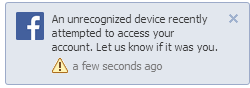
And you can navigate back and forward button also
AND KEEP VISITING https://www.facebook.com/shvicyberteam
I am 80% sure you will be getting this first time
All you have to do the following steps:---
1. open any application of your PC like (calculator,webcam)
2. now goto to help menu or press F1 (help document will open in new window)
NOW YOU HAVE BE LITTLE CAREFUL
3. goto to the left most top corner of the document there you will get small icon (if you get an question mark [?] there then its good other wise try in another application)
LOOK THE RED MARK IN PICTURE
4. click on that icon
5. goto jump URL option
6. now type full url of website like(https://www.facebook.com/) you can open any website
DON'T FORGET TO ENTER http
7. click on OK
Now wait for a while and you will get the page there
NOTE:--if you have enable login notification andd you are already logedin any browser you will get an notification there (see pic)
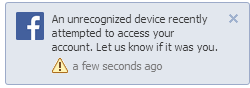
And you can navigate back and forward button also
AND KEEP VISITING https://www.facebook.com/shvicyberteam
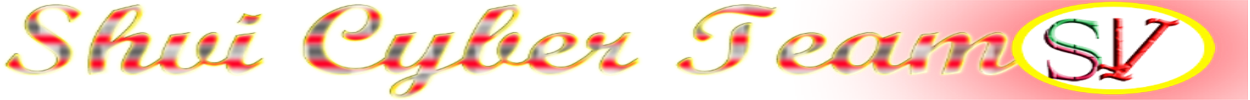








.jpg)
